Repair installation
Seclore for Windows (Admin Version) has a built-in Repair Installation tool that will run every time you restart your computer or log off and log in.
It is recommended to run this tool at least once before contacting IT Support. If running this tool does not solve your problem, run it with administrative privileges or restart your computer. If the problem still persists, see Expected Behavior or contact IT Support.
Before running Repair Installation, ensure that none of the following applications are running:
- Microsoft Office, Excel, PowerPoint, and Outlook
- FIEdi (FileSecure Image Editor)
- Seclore Text Editor
- Any OpenOffice application
- The OpenOffice Quickstarter (right click on the QuickStarter icon in your Windows system tray and click Exit QuickStarter).
Click on the Seclore lock icon in the system tray. Click Repair Installation.
Ensure that none of the listed software are running and click OK.
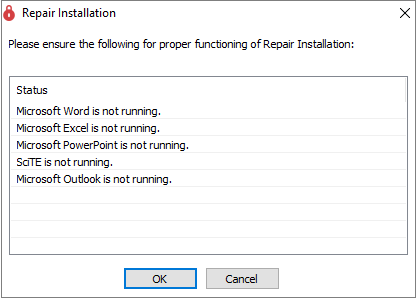
While the Repair Installation process is running, you might see various progress bars, messages and windows on the screen. Do not attempt to close or interfere with them.
When the process is complete, a report will be displayed:
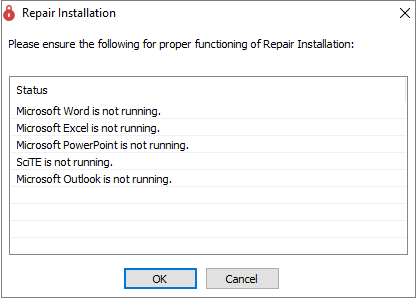
Administrative privileges are required to repair some aspects of your system. Other aspects should be repaired successfully. Click OK to close the window.
If you continue to experience problems even after running the tool, contact your local administrator to run it with administrative privileges.