Starting Hot Folder Server Enterprise Manager
The Hot Folder Server Enterprise Manager installs a Windows service called Seclore HotFolder Server (a process called FSHotFolderService.exe runs in the background). This service monitors the designated Hot Folders for Seclore protection.
Note: It is essential to keep this service running at all times for Seclore Hot Folder protection to function.
To start the service, double click the Hot Folder Server Enterprise Manager icon.

The Hot Folder Server Enterprise Manager opens:
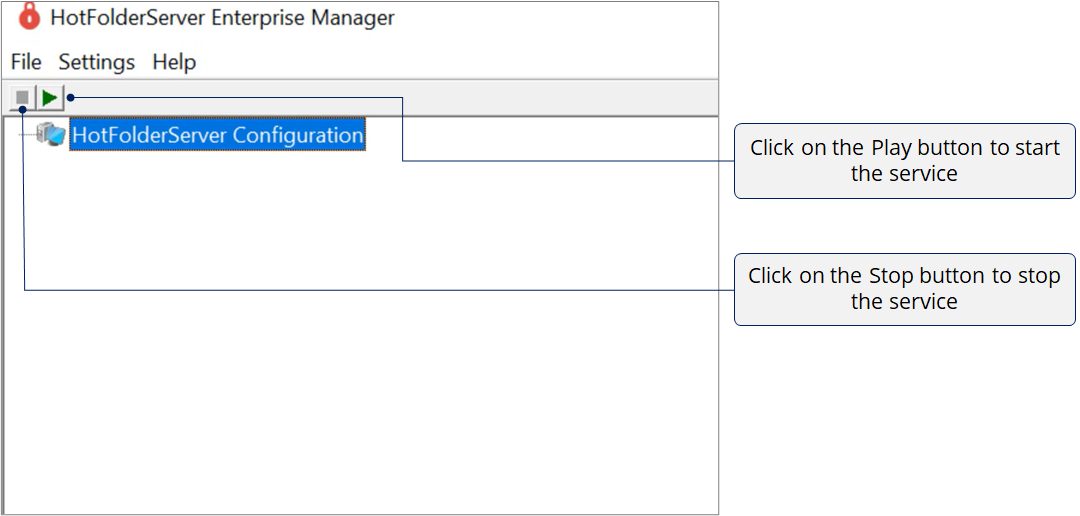
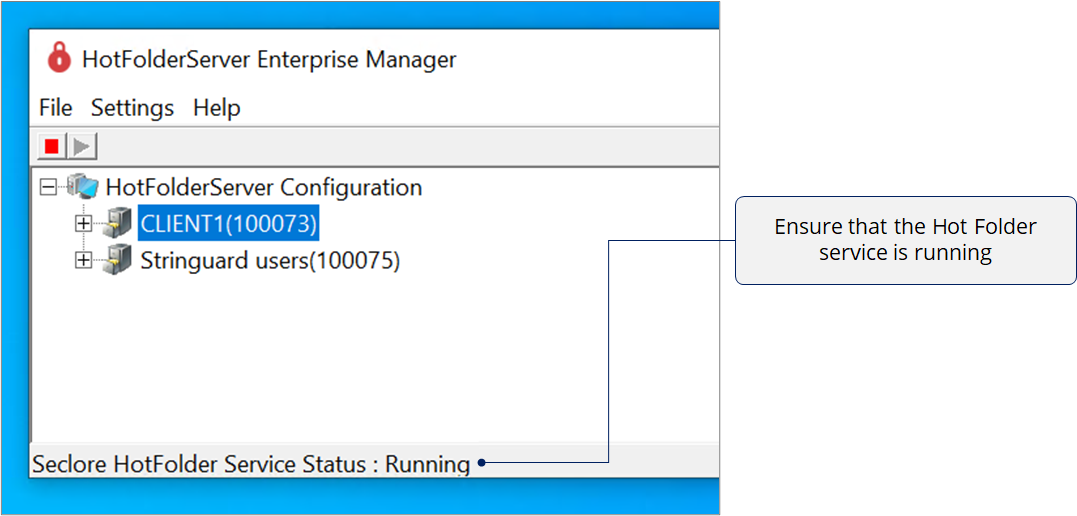
FAQs
1. How else can I ensure that the Hot Folder Service is running?
You can ensure that the status of the service either from the Process tab in the Windows Task Manager.
2. When do we need to stop the Hot Folder Service?
You will need to stop the service in order to perform certain activities on a Hot Folder.