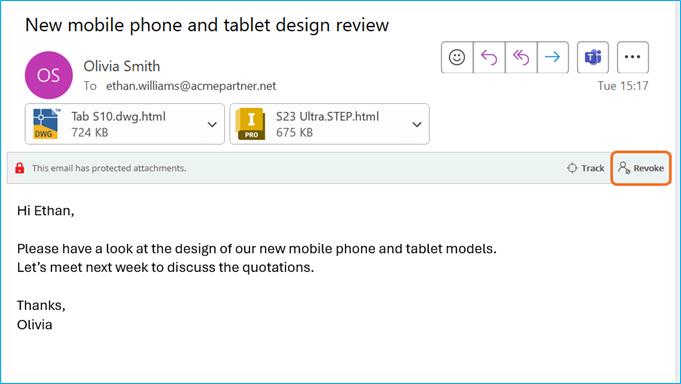Revoking access
If a recipient is no longer a part of your organization or you no longer wish to share certain files with them, you can revoke their access.
You can also revoke access of an entire domain. All users of that domain will lose access to your protected files. However, if a user has been given permissions on a file as an individual, their individual permissions will remain unaffected.
In this section, we'll see how you can use the Revoke access option.
What you need
- An active internet connection
- You must be signed in to Seclore.
- If you need help signing in, see Signing in to Seclore.
Audio/Video demonstration
Step-by-step
![]()
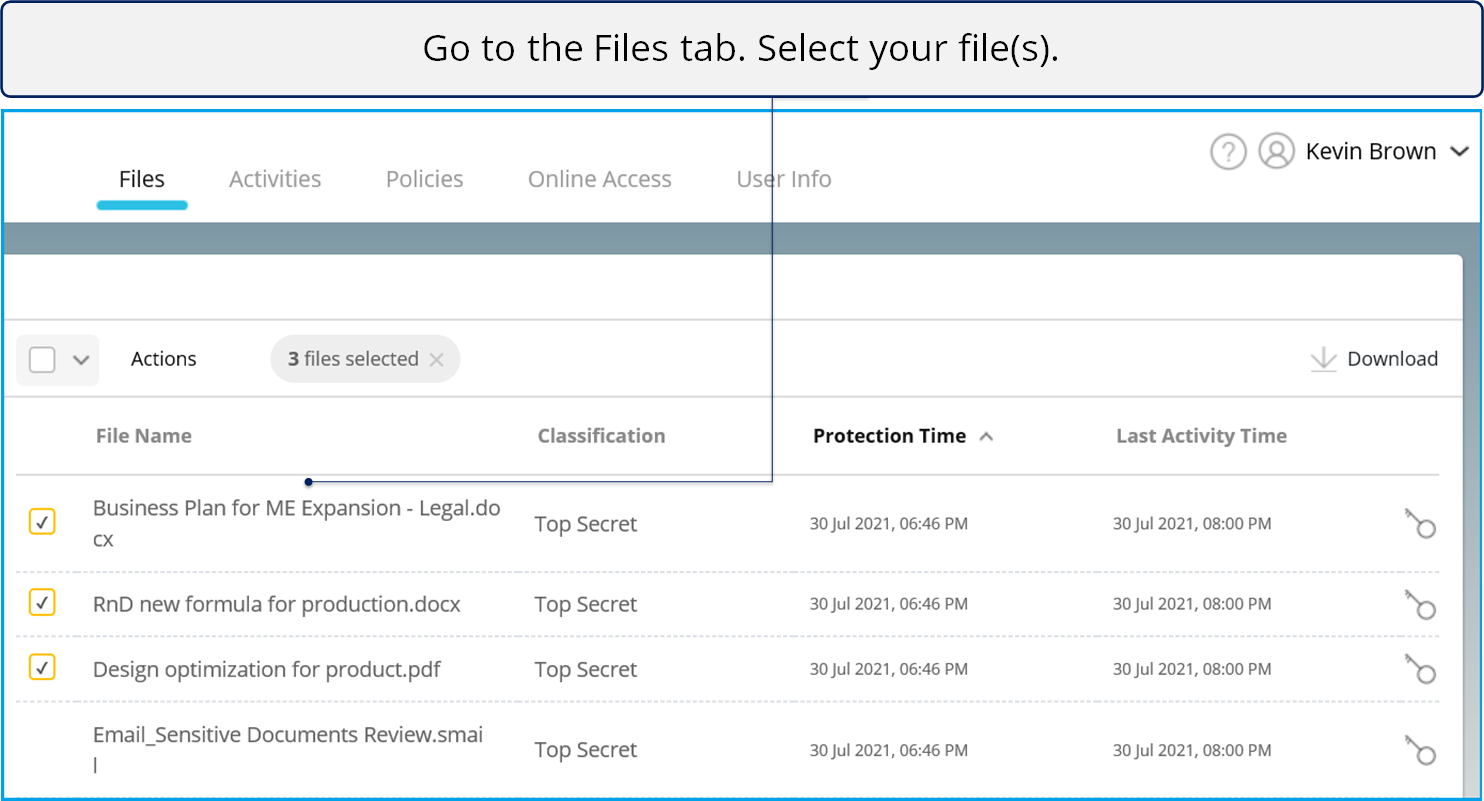
![]()
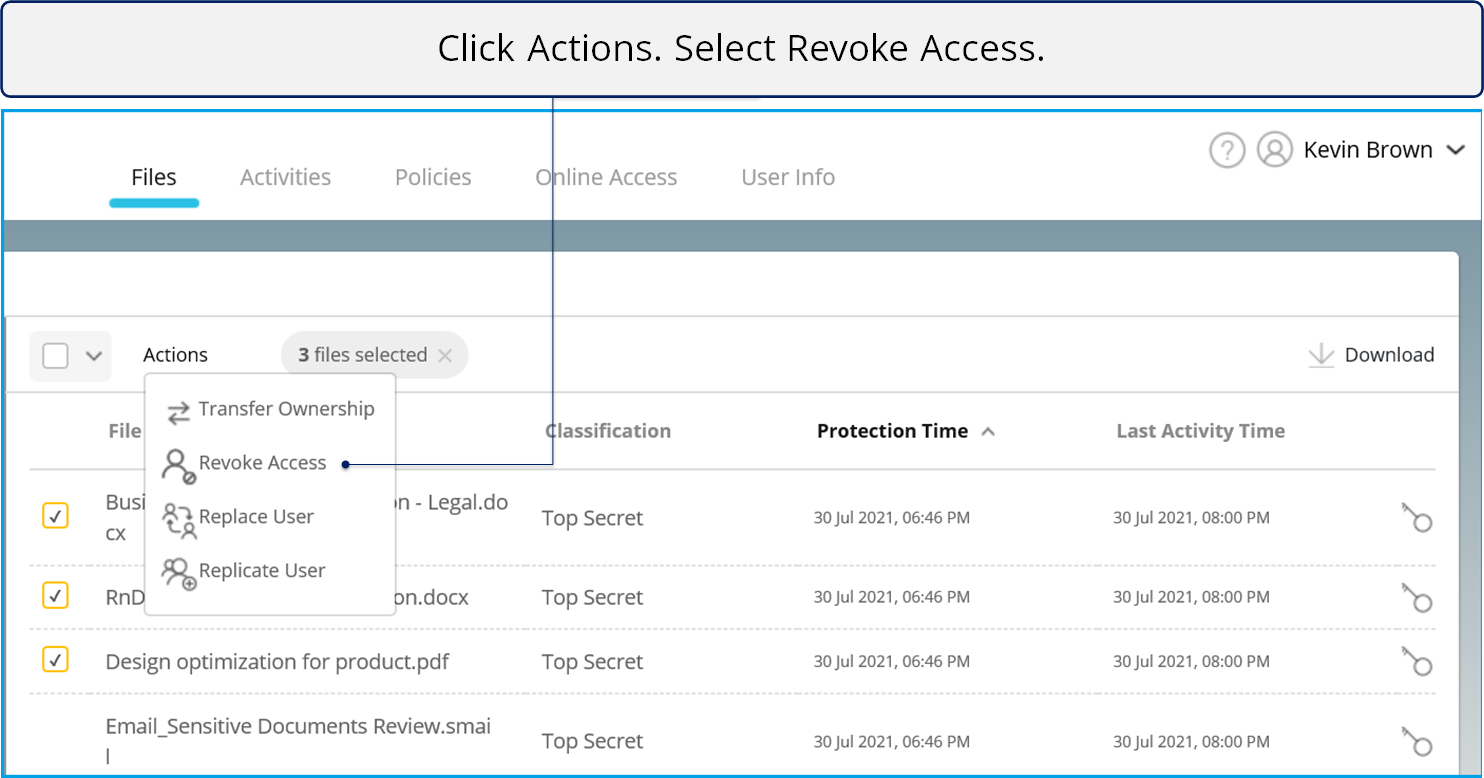
![]()
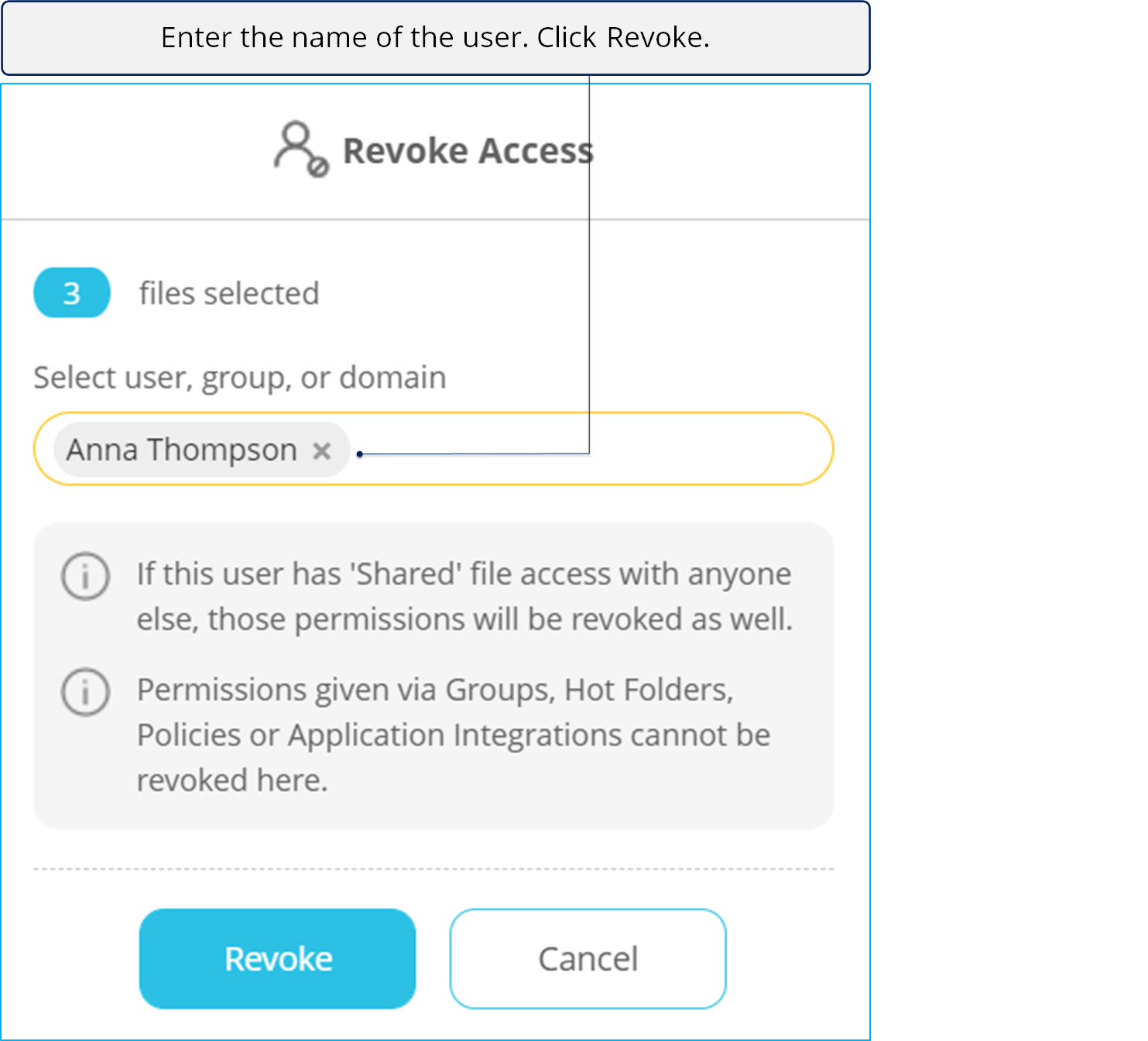
Alternatively...
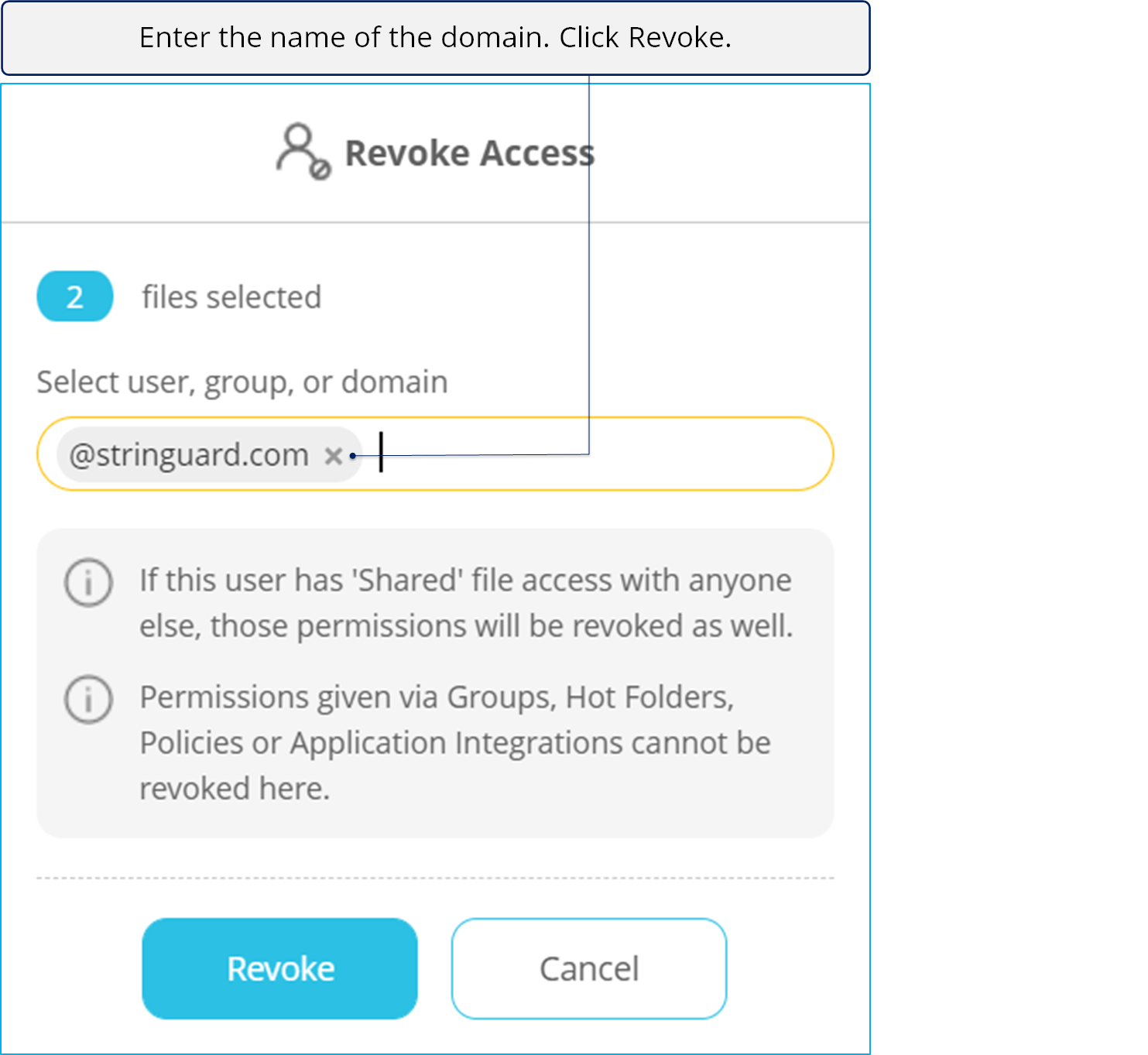
![]()
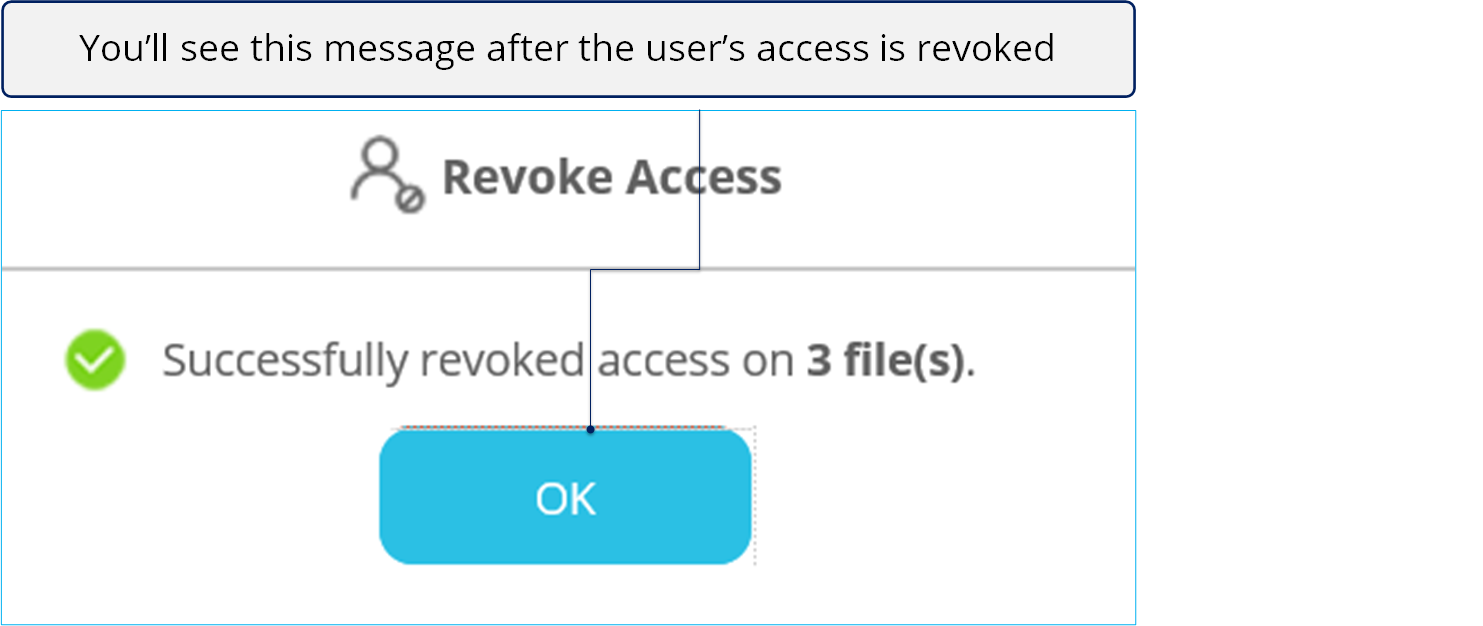
Similarly, you can revoke user’s access from emails with design format attachments: