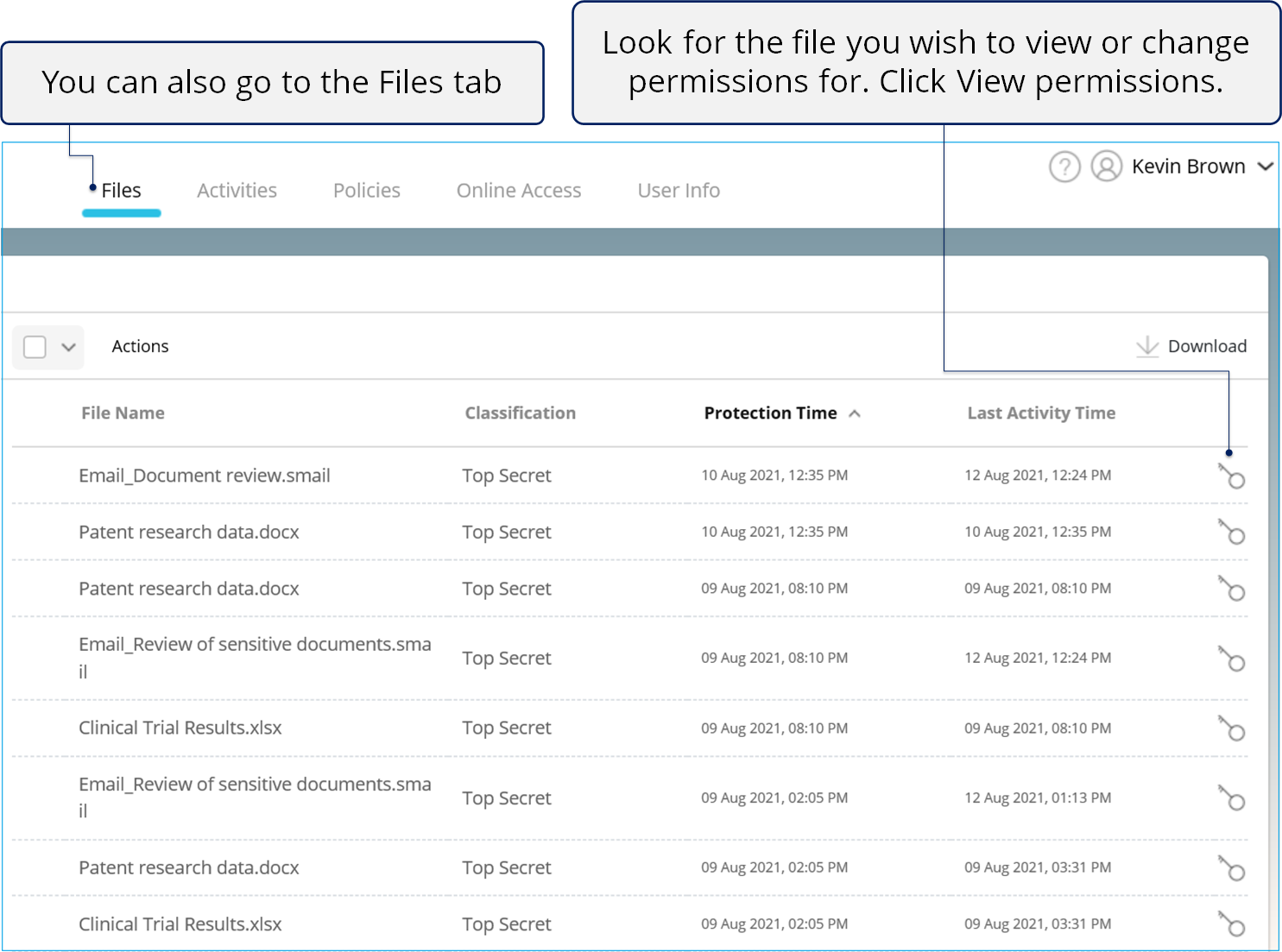Changing permissions
In this section, we'll see how to change permissions on files protected by you.
In some cases, you may want to add or remove some permissions like edit, print, etc. for certain users after you’ve shared the files with them. The capability to change permissions on the files even after they are shared helps you achieve this.
💡 This capability also allows you to remotely control your protected files - changing permissions on your copy of a file replicates the changes on all the copies of the file the recipients have.
What you need
- An active internet connection
- You must be signed in to Seclore.
- If you need help signing in, see Signing in to Seclore.
Audio/Video demonstration
Step-by-step
![]()
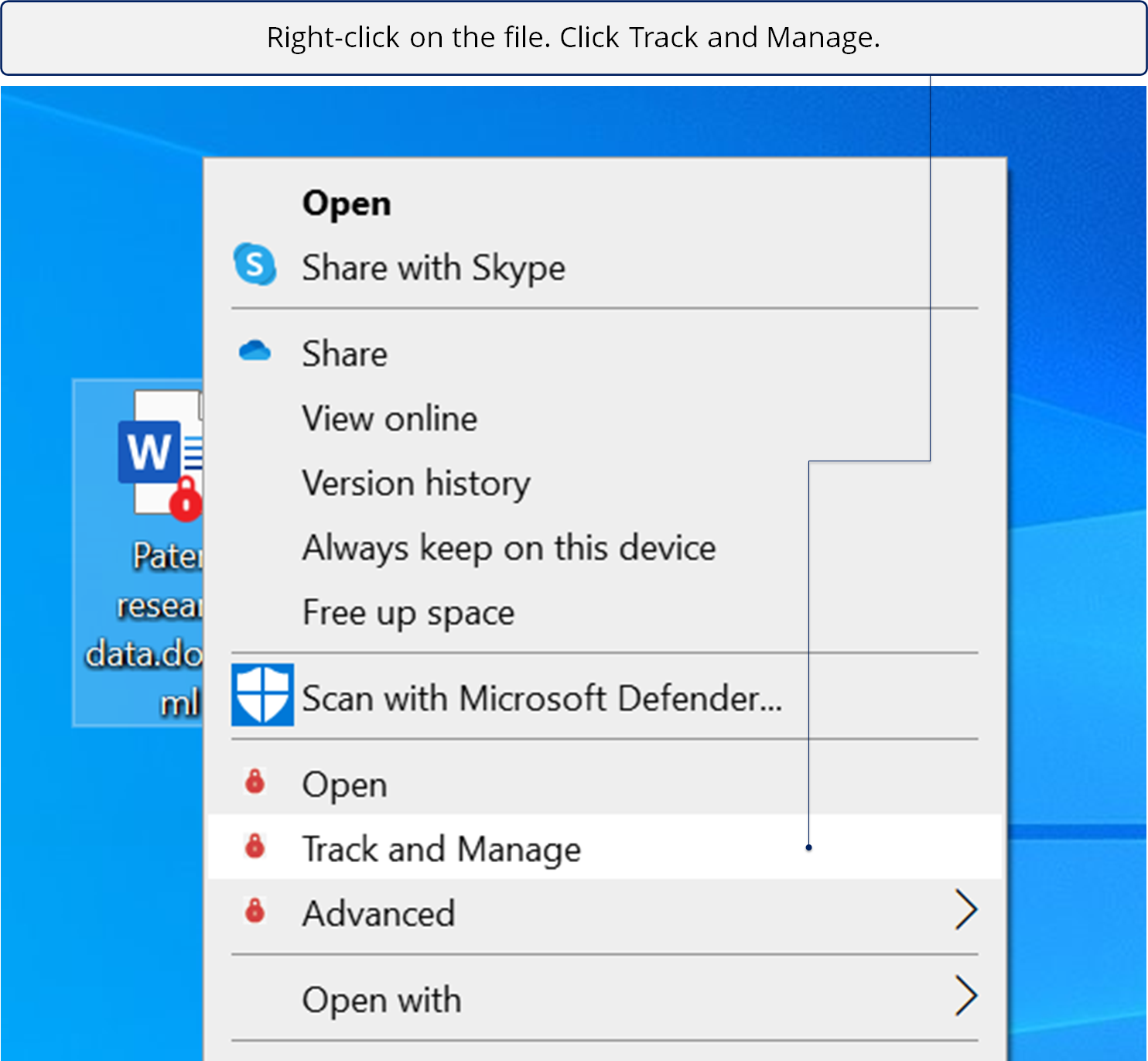
![]()
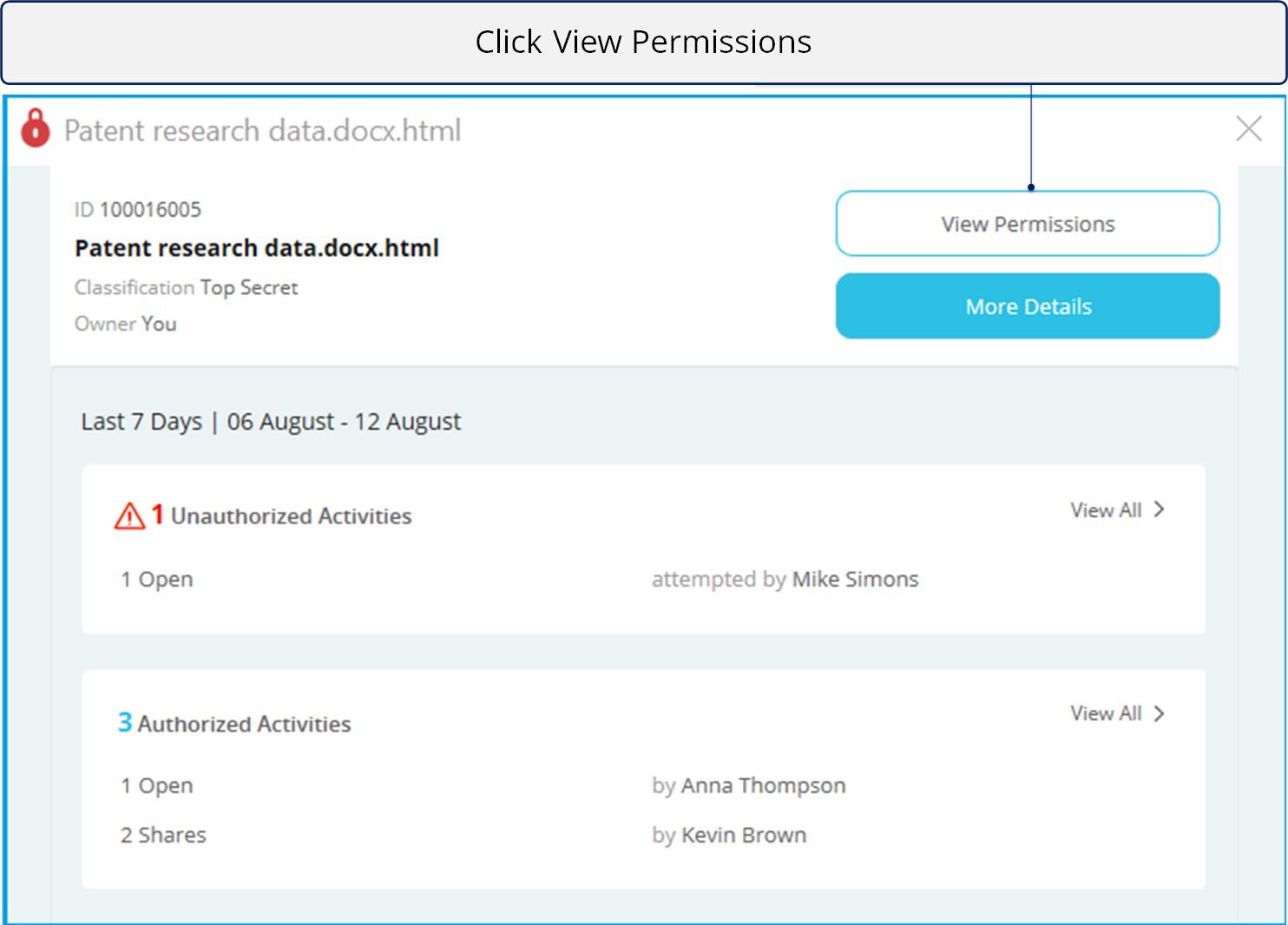
![]()
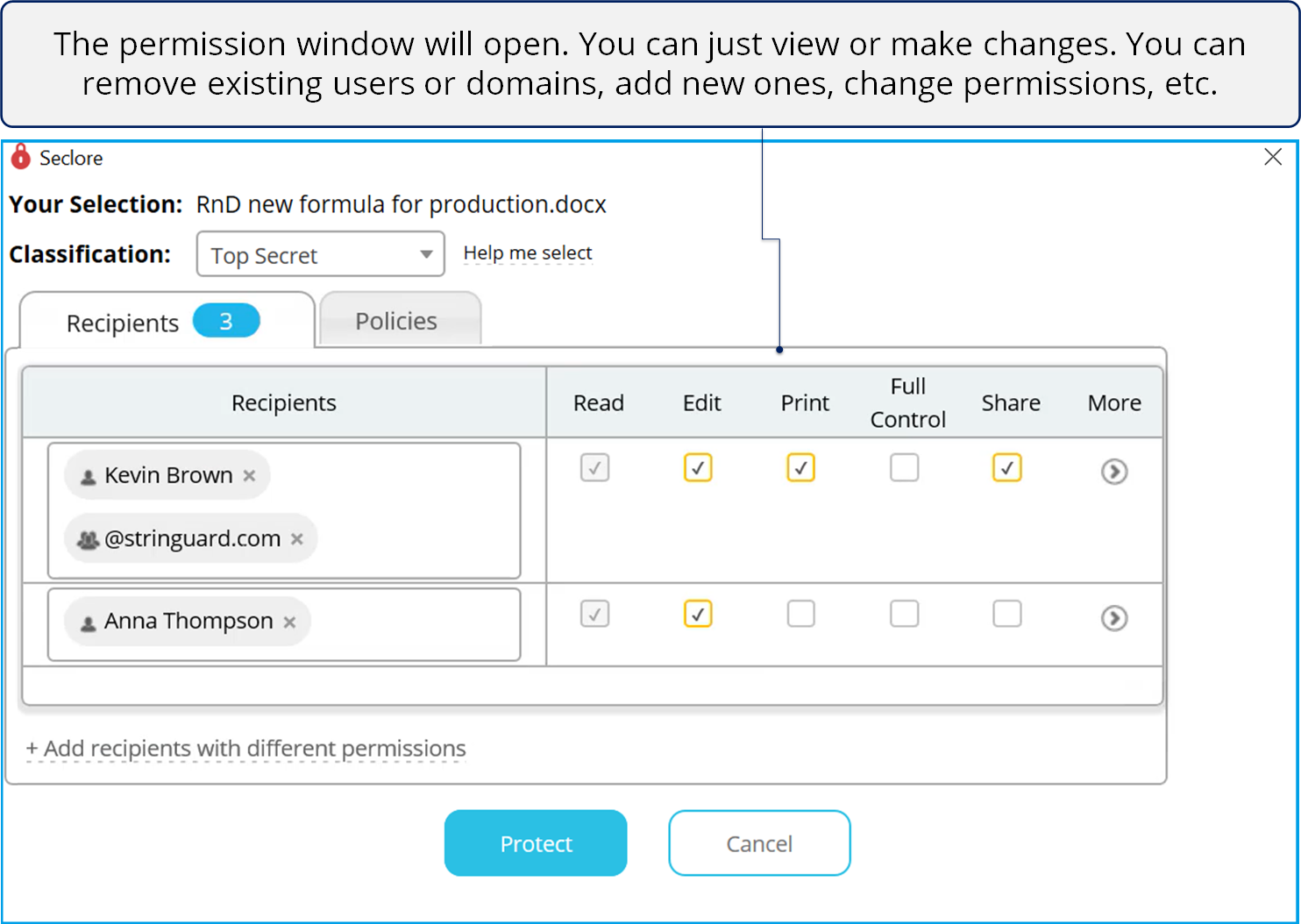
*When you add a domain as a recipient, all the users within that domain will receive access on the file.
*Recipients who are part of the domain-based access but have also received permissions individually will continue to retain their individual permissions along with domain-based access permissions.
*Even if recipients have only Read permissions on a file, they will be able to access it in Virtual Desktop Infrastructure (VDI) and Remote Desktop Protocol (RDP).
![]()
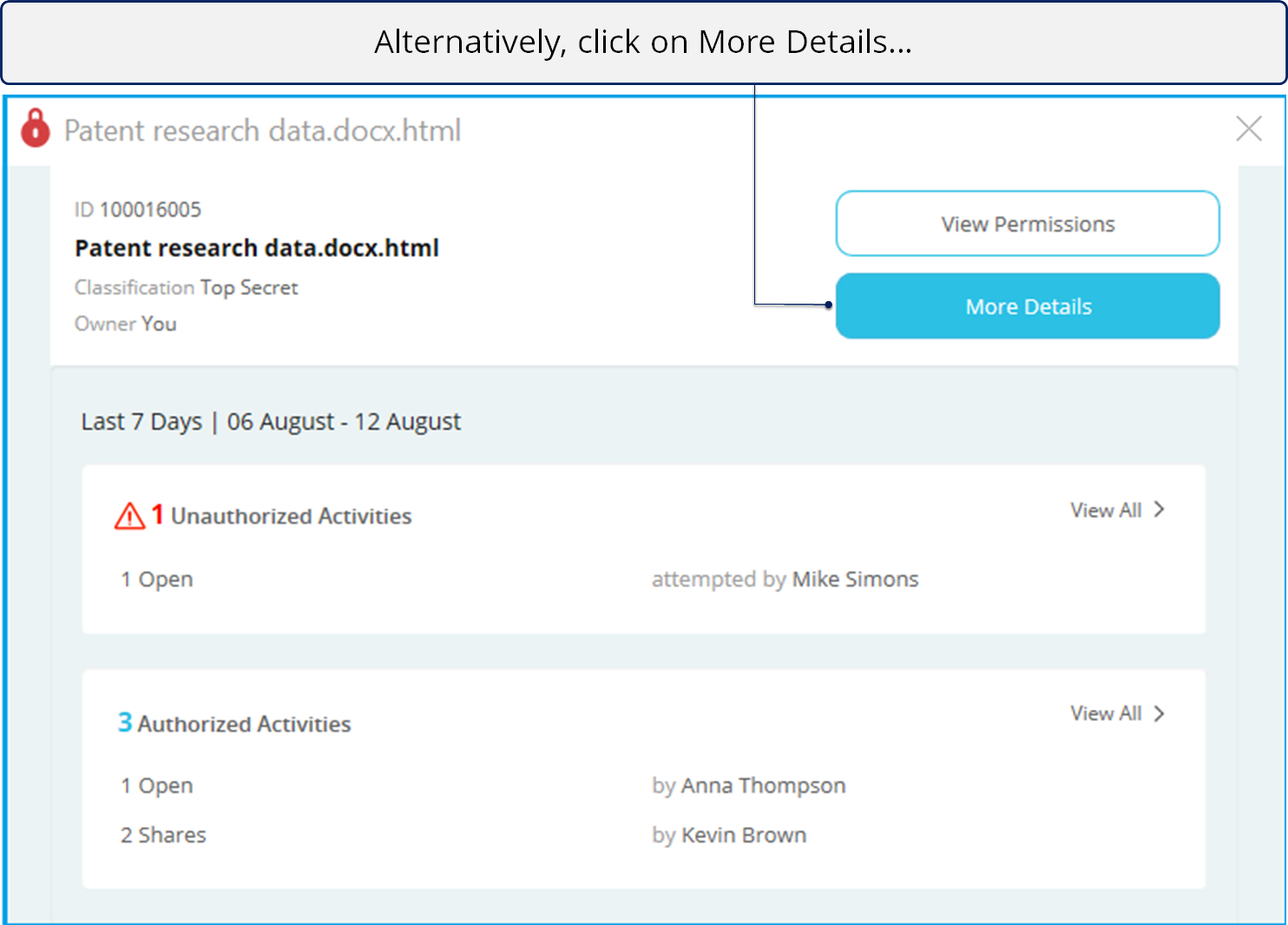
![]()
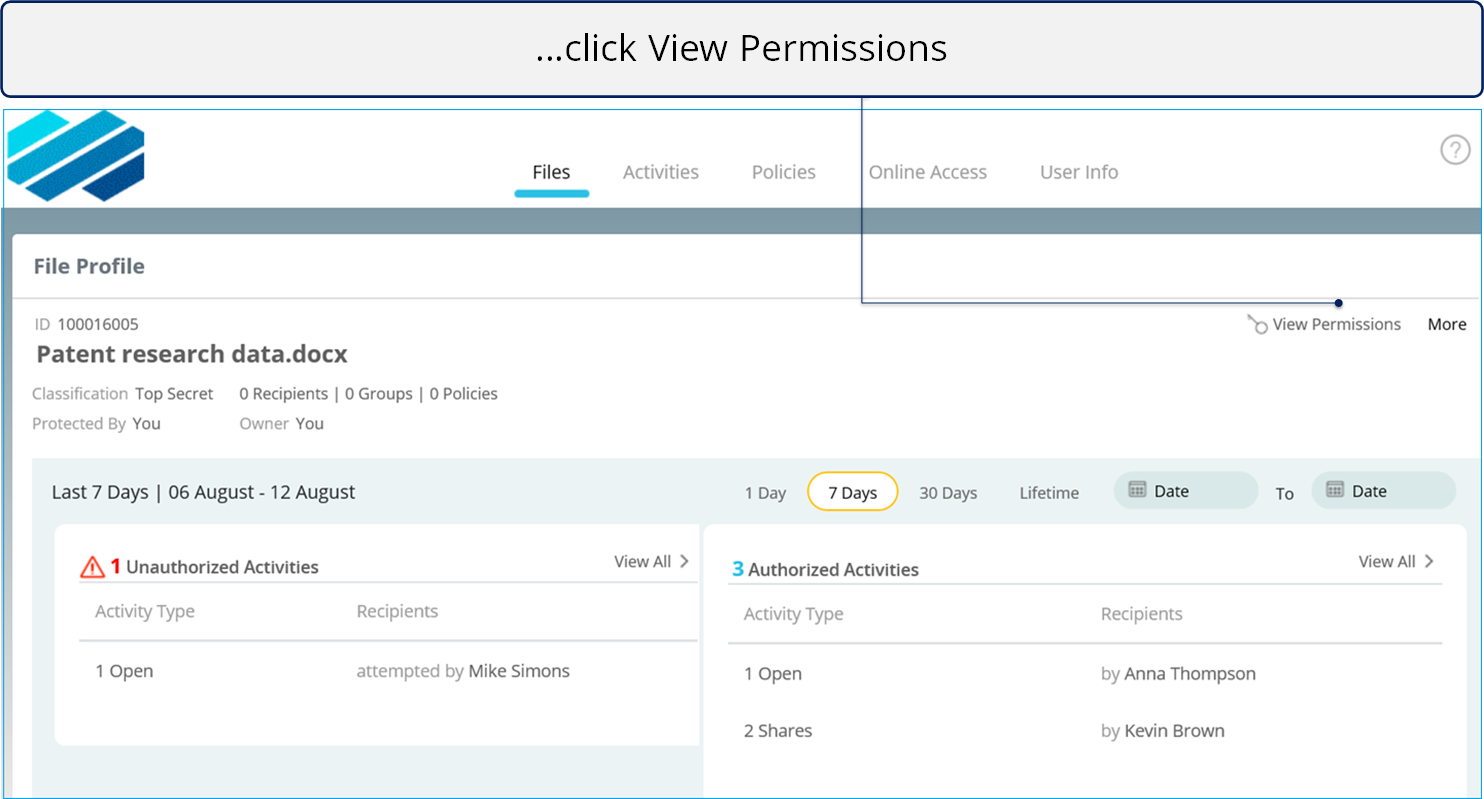
![]()