Email Protector for Outlook on Windows
Email Protector for Outlook on Windows is an Outlook plugin used to protect emails and attachments in the Outlook desktop app.
Click Email Protector for Outlook on Windows in the Component Configuration section to view or change configurations.
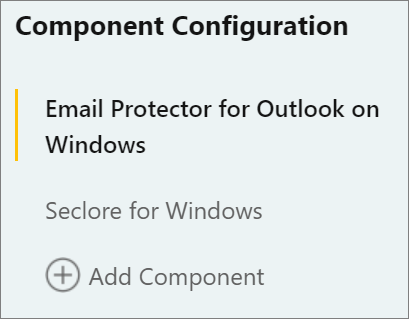
Let's go through component details along with each parameter and its value.
Component details
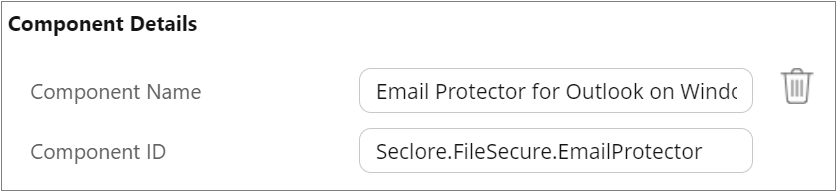
- Component Name: Email Protector for Outlook on Windows
- Component ID: Seclore.FileSecure.EmailProtector
Auto Discovery Interval
When someone installs Seclore for Windows for the first time and clicks 'New Email' in the Outlook desktop app, they'll see a series of tutorial messages to help them use the Email Protector. The messages are also shown after a set number of days when the user hasn't used the Email Protector.
This parameter lets you set the number of days of inactivity after which the tutorial messages will be shown again to the user.
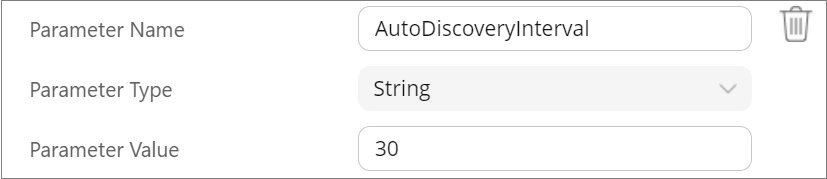
- Parameter Name: AutoDiscoveryInterval
- Parameter Type: String
- Parameter Value: Enter the desired value. The default value is 30 days.
Enabling Outlook on the web plugin
Seclore's Outlook on the web plugin is available for Outlook on the web and Outlook for Mac. You can use this parameter to either enable or disable the Outlook on the web plugin in Outlook for Mac. When the Outlook on the web plugin is enabled, Seclore's native Outlook plugin in Outlook for Mac wouldn't work.
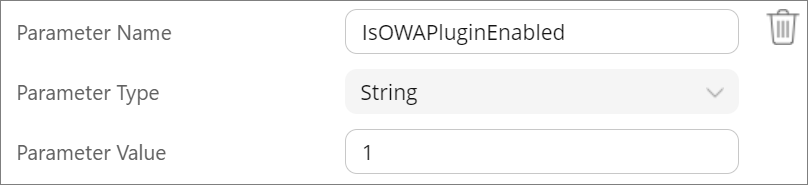
- Parameter Name: IsOWAPluginEnabled
- Parameter Type: String
- Parameter Value: Enter 1 to enable the Outlook on the web plugin. Enter 0 to disable it.
Enable Export to PDF
This parameter enables users to export protected emails as PDFs. The resulting PDFs will retain the same protection settings, including the owner and file ID, as the original protected emails.
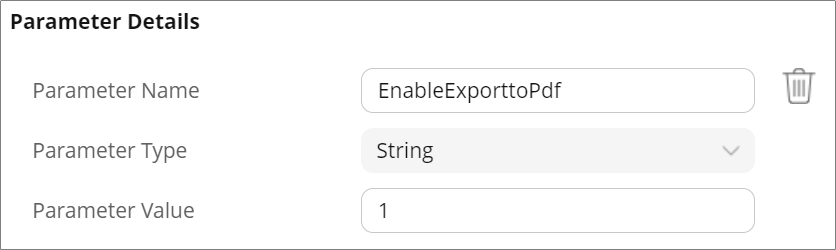
- Parameter Name: EnableExporttoPdf
- Parameter Type: String
- Parameter Value: Enter 1 to enable export of protected emails to PDF. Enter 0 to disable it.
Disable Email Body Protection
This parameter can be configured to disable the "Protect Body" option for new emails in the Outlook desktop app and Outlook on the Web, for both Windows and Mac. When this option is off, the body of the email won't automatically be protected, even if standard or classification-based protection rules are triggered.
This is an optional configuration.
Note: Body protection on existing emails will be retained when they are replied to or forwarded.
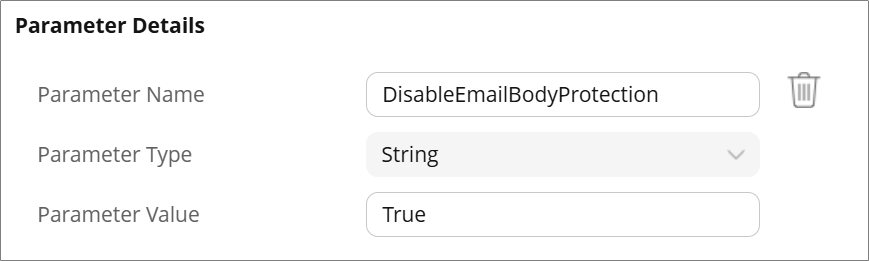
- Parameter Name: DisableEmailBodyProtection
- Parameter Type: String
- Parameter Value: Enter True to disable “Protect Body” option while protecting emails.
If this parameter is not enabled, users will see the “Protect Body” option while protecting emails.
Click Save when you're done. The changes may take up to 24 hours to be applied.