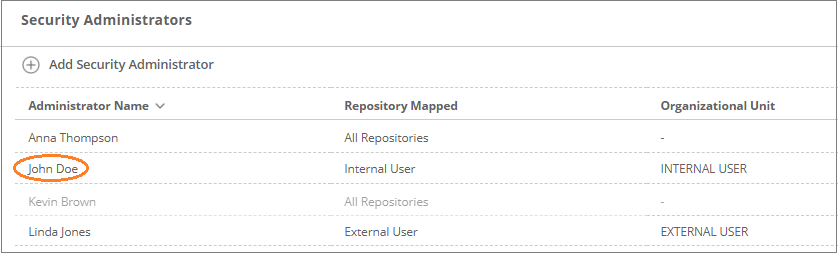Managing security administrators
As a Security Administrator, you can create or delete other Security Administrators at the same level or below it. Note that System Administrators and Global Security Administrators can create Security Administrators at any level.
To assign a Security Administrator, click Configuration, and then click Security Administrators.
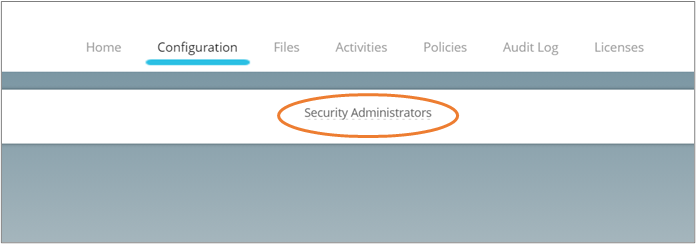
On the next screen, click Add Security Administrator.
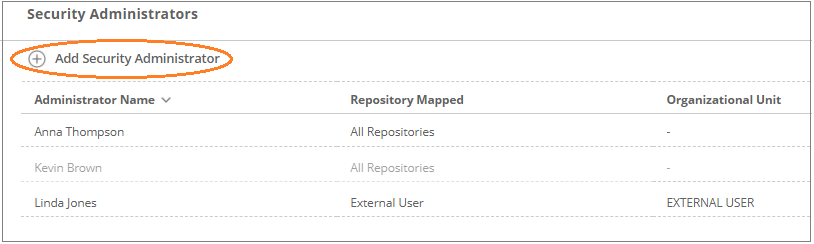
On the next screen, search the name of the administrator.
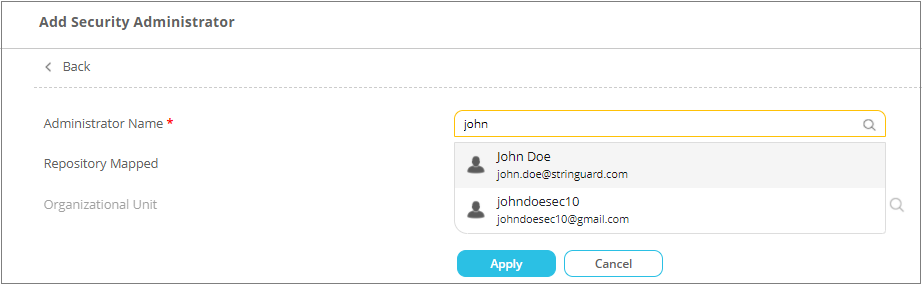
Select the repository.
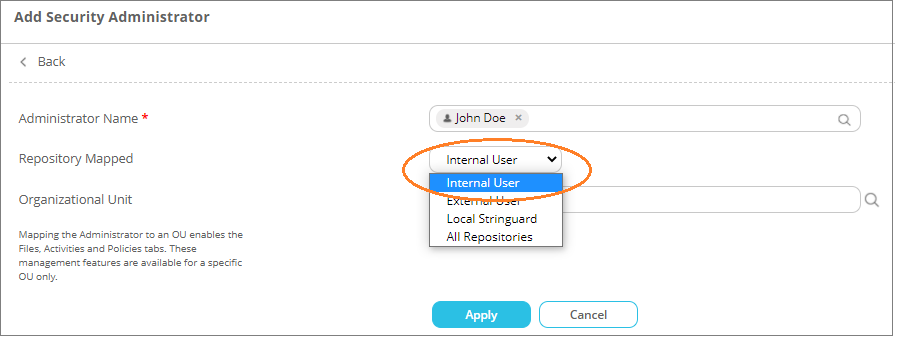
Then, click the  button to search for the organizational unit
button to search for the organizational unit
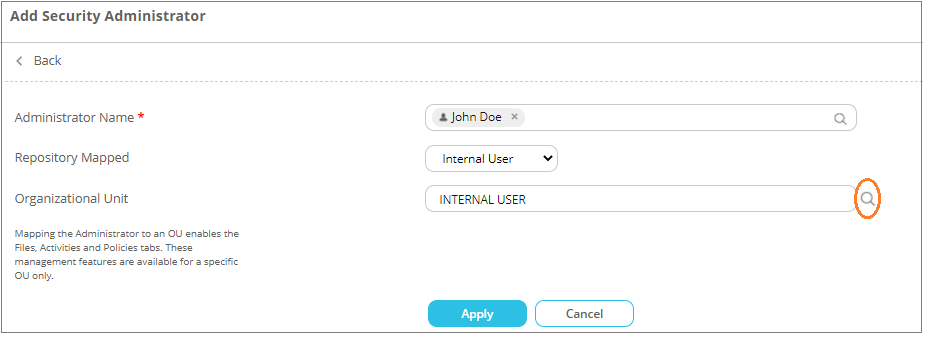
You’ll see a pop-up window. Select the desired organizational unit here.
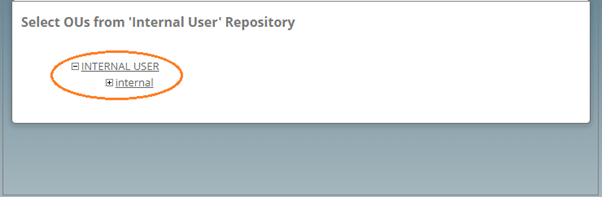
Click Apply. The user will be added a Security Administrators.